UX for Hobbigator, a Toy Collector’s Vault
Jan 2022 to Mar 2022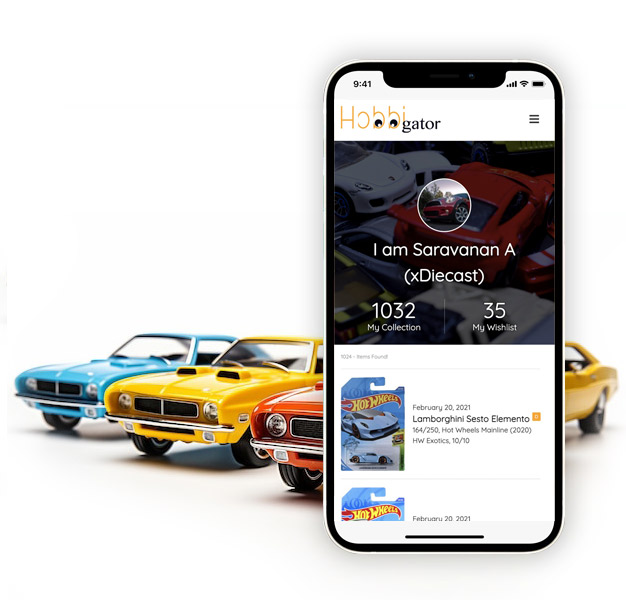
Toy collectors community is relatively large and Hot Wheels collectors take a biggest chunk of that pie. An average Hot Wheels collector holds over 200cars and a single piece cost as low as INR.120 and goes up to INR.10,000 or even more for vintage pieces. So the market is huge and collectors community is growing at a faster pace than ever! Now the issue is how do they keep track of these!! As these are not treated as toys a the serious collector would treat these as treasures link in the art collectors circle… Excel or spreadsheet of some form worked so far as their only choice and they are not that intuitive. Also carrying them on mobile devices is a pain! So a solution to be devised to cater to this ever increasing market demand.
Hobbigator is a web app envisioned by a group of toy collectors, who wanted to track their collection! After been in its initial incubation phase for years, a right team of collectors with multiple discipline ranging from college students to business owner were identified. The team met in a coffee shop over the following weekend and started work.
Scope and constraints: To start this ambitious project, we plan to release a pilot app for evaluation and take it from there. We first need to research, collate data come up with the bare minimal yet core necessity of our users. The only constrain is that we need a team, funds and full time obligation.
Team: This being a part-time project the team did meet over weekend and share thoughts and progress. The team comprises of 5 core members all part-time of course, I played “UX Developer”, “Information Architect”, “Visual designer” and “Frontend Developer”, then there is “Business Analyst”, “PHP Developer”, “SEO Consultant” and “Quality Analyst”.

Process of identifying the issues: We start with “User Research”, create “User Persona” using the data that we have and focus on the “Problem Statement”.
User Research: User research was done using our toy community members both from Indian and international members, thanks to social media like Facebook and Instagram, we managed to get over 100 volunteers and they took the survive via Google docs. This survive had over 15 questions with multiple answers. We also managed to pull some pointers from our meetup and those interviews played a game changing role in this research. Data that came out are pointing us in one direction from diverse user group.
User Persona: With the quantity and qualitative data, we managed to create three user personas as our targeted audience Raju(Student, 19yrs), Jonson(Engineer, 28) and Sentil(Senior Executive, 33). Though we had diverse user base, they all fall into these user persona in one way or another.
Problem Statement: So far spreadsheet (MS Excel or Numbers for Mac users) is the only commercially available solution, which meet their core necessity. But carrying them on their mobile devices is a pain! So a product or solution (mobile app is our first choice but a responsive web app should work too) to be devised to cater to this ever increasing market demand, which could have huge impact.
Wireframes: This being a part-time engagement, the team did most of its interaction via zoom calls and Whatsapp communication, we did all of our wireframing on notepads and on sheets of papers. Though a bit primitive it saved as lot of time and engaged the entire team for the most parts. Also the logo was created in the same fashion as it was more engaging.
Visual Designs: Visual design was fully designed by me using Adobe Photoshop and Adobe Illustrator. The UI is not that complicate as our first motto is to deliver simple yet high performance solution. There were only three screens… “Login” screen, “Collection listing” with filters for sorting and stuff. And finally the product details page which is the core of this assignment and done with almost care.
The idea is to show the user’s collection in a list with most relevant details highlighted. By default the list don’t show a thumbnail as our research showed not many call thumbnail as their priority. But thumbnail can be added if user prefers it. Also the major feature that almost all the research participants requested is a filter that let them customise their view, which our filter gave along with a category and count to give them more details as possible without multiple clicks!
The filter being one of the most requested feature, we spend lot of time and all the time spend on paid off with this very simple menu. For the mobile version the filter is hidden by default and is triggered by tapping the filter icon. The filter works magic for the users both in mobile and laptop as it is not that intrusive but intuitive!
The product details page is one of important page as this shows vital information of their valuable collection. This page shows a big thumbnail of the collection with option to show more if the user decides to. The details of the collection are listed in the most intuitive way, these details are not just easily readable but also very organised for the user to get to the results soon.
Front-end Development: The front-end was developed with HTML5, CSS3 and Javascript/jQuery and adopted mobile first developed. For this web app, we decided cater to two breakpoint i.e. mobile and desktop and UI switching happens via media query detection. The front end makes a Ajax to the WordPress CMS and AngularJS renders the template with data etc.
Quality and Accessibility Testing: Our QA tested this web app in mobile and desktop using the real devices and emulator provided by browsers. Accessibility testing was done using Google Lighthouse and we managed to get a score of 95(for listing) and 97(for product page), which is relatively good for a pilot project developed over a period of 45days.
Conclusion: This version of app came out good, far better than what we though it would be! Viewing your collection and sorting them the way you want is accomplished. From initial feedback and analytics the user are very happy. With our viewing issue sorted, we need to get back to our data input, which is now uploading your excel into our server. But the users still need to use excel to input data so our users ask is to have an input form for our users enter car details directly! That is already in development so version two will have it, but unfortunately I will have to drop off this team as they no longer need training wheels (that I provided) any more.
Live Url: www.hobbigator.com






